Welcome to the exciting world of Roblox game development, where imagination meets innovation, and virtual dreams become playable realities. Roblox isn’t just a game; it’s a universe of games created by a community as diverse as the games themselves. As a platform that has captivated millions of players and developers alike, Roblox offers an unparalleled opportunity to craft experiences that can be shared globally.
Whether you’re a budding game designer, a seasoned programmer, or somewhere in between, Roblox provides the tools and community support to bring your visions to life. In this blog, we’ll dive into the essential tips and strategies that will elevate your Roblox games from mere concepts to engaging, immersive experiences that stand out in the bustling marketplace.
Why Roblox Game Development? Roblox’s unique platform allows developers of all ages to build and publish games to a vast audience. With its user-friendly interface, Roblox Studio, even beginners can start creating their own worlds without the need for advanced coding knowledge. But don’t let the simplicity fool you; the potential for complexity and sophistication is boundless, as evidenced by the intricate games that top the charts.
Table of Contents: Roblox game development
- Getting Started with Roblox Studio
- Designing Your First Game
- Utilizing Free Models and Assets
- Creating Immersive Environments
- Polishing and Testing Your Game
- Monetizing Your Game
- Conclusion
Getting Started with Roblox Studio
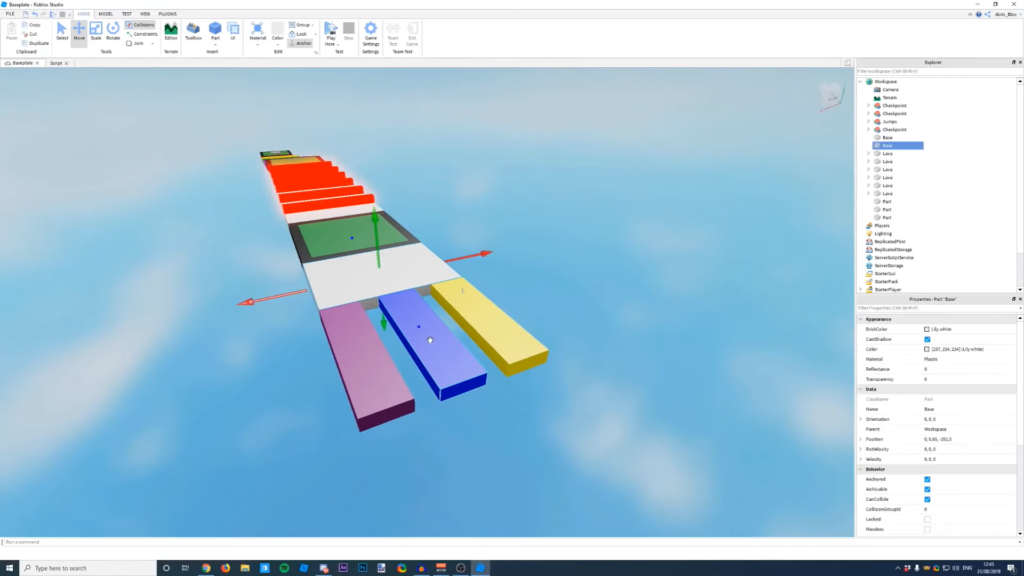
Start Your Roblox Development Journey
Before you can bring your game ideas to life, you need to familiarize yourself with Roblox Studio, the heart and soul of Roblox game development. Roblox Studio is a powerful creation tool that allows you to construct your own worlds, script gameplay, and more. It’s the first step on your path to becoming a Roblox developer.
Downloading and Installing Roblox Studio
To begin, you’ll need to download and install Roblox Studio. It’s available for free on the Roblox website and is compatible with both Windows and Mac operating systems. Follow these steps to get started:
- Go to the Roblox website and sign in to your account.
- Navigate to the “Create” section and click on the “Start Creating” button.
- This will prompt you to download Roblox Studio. Follow the on-screen instructions to install it on your computer.
Navigating the Interface
Upon launching Roblox Studio, you’ll be greeted with a user-friendly interface designed to make game development accessible to everyone. Here’s a quick guide to the main areas you’ll be using:
- Viewport: This is where you’ll see a 3D representation of your game world. You can navigate through it using the W, A, S, D keys for movement and the right mouse button to change your view.
- Explorer: This panel lists all the elements in your game, from scripts to models. It’s essential for managing your game’s components.
- Properties: When you select an object in the Explorer, this panel shows all the customizable attributes for that object, such as size, color, and position.
- Toolbox: The Toolbox contains a vast library of models, scripts, and other assets that you can use in your game. It’s a great resource for finding inspiration and building blocks for your game.
Your First Script: Roblox game development
Scripting is a fundamental aspect of game development in Roblox. Using the programming language Lua, you can create interactive and dynamic game elements. Here’s how to create your first script:
- In the Explorer panel, right-click on the Workspace and select “Insert Object.”
- Choose “Script” from the list of objects. This will add a new script to your game.
- Double-click on the new script to open the script editor.
- Start with a simple script, such as making an object move or change color when a player interacts with it.
Building Your First Game
Now that you’ve got a handle on the basics, it’s time to start building. Begin with a simple project, like an obstacle course (obby) or a small interactive scene. Use the parts and tools available in Roblox Studio to construct your game piece by piece. Remember, the key is to start small and gradually build up your skills.
Conclusion: Roblox game development
Roblox Studio is your gateway to the world of game development. With its intuitive interface and powerful features, you’re well-equipped to start creating the games you’ve always dreamed of. Experiment, learn, and don’t be afraid to make mistakes – every step is a learning opportunity on your journey to becoming a Roblox game development master.
Designing Your First Game
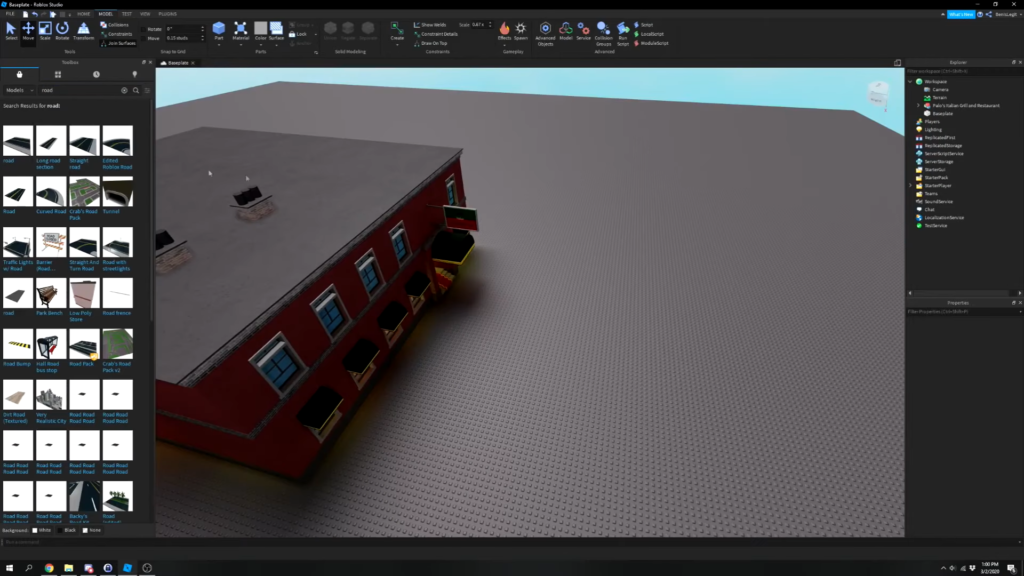
Crafting the Blueprint of Your Roblox Adventure
The heart of any memorable Roblox game lies in its design. This is where your creativity truly shines and your game begins to take shape. In this section, we’ll cover the essential steps to designing your first game, ensuring it’s both engaging and enjoyable for players.
Brainstorming Your Game Idea
Every great game starts with an idea. Whether it’s an epic adventure, a competitive sports game, or a relaxing virtual experience, your game idea should be something you’re passionate about. Here’s how to brainstorm effectively:
- Identify Your Interests: What types of games do you love playing? Your interests can fuel your creativity.
- Research Popular Trends: Look at the top games on Roblox to see what players enjoy.
- Find a Niche: Consider creating a game that fills a gap in the market.
- Keep It Simple: Start with a straightforward concept that you can expand on later.
Developing Engaging Gameplay Mechanics
Gameplay mechanics are the rules and systems that define how your game is played. They are the interactions that keep players coming back for more. To develop mechanics that resonate with players, consider the following:
- Focus on Fun: Ensure that your mechanics are enjoyable and rewarding.
- Add Variety: Incorporate different types of challenges and activities.
- Encourage Interaction: Design mechanics that promote player interaction, whether it’s cooperative or competitive.
- Iterate and Test: Refine your mechanics through playtesting and feedback.
Managing Project Scope
One of the biggest challenges in game development is managing project scope. It’s easy to let your imagination run wild, but it’s crucial to keep your project manageable, especially for your first game. Here’s how to manage your project scope:
- Set Clear Goals: Define what you want to achieve with your first game.
- Create a Roadmap: Outline the key milestones and features you plan to include.
- Prioritize Features: Focus on the core mechanics that make your game unique.
- Be Flexible: Be prepared to adjust your scope based on feedback and constraints.
Conclusion: Roblox game development
Designing your first Roblox game is an exciting process that blends creativity with strategic planning. By brainstorming a compelling game idea, developing engaging gameplay mechanics, and managing your project scope, you’ll set the foundation for a game that captivates the Roblox community. Remember, the journey of game development is iterative, so embrace the learning experience and watch your game evolve over time.
Utilizing Free Models and Assets
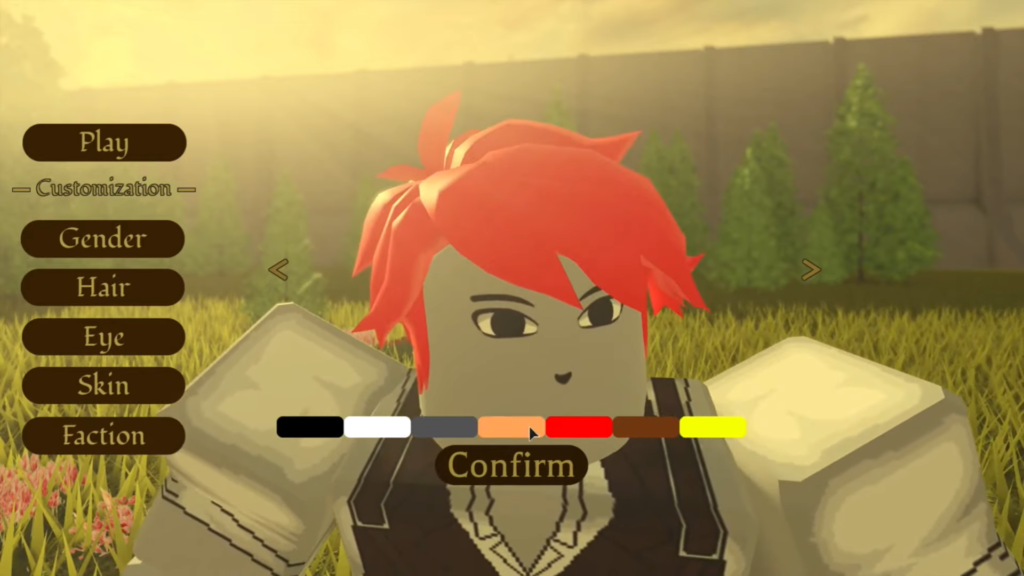
Leveraging the Roblox Community’s Creations
One of the unique features of Roblox is its vast library of free models and assets created by the community. These resources can significantly accelerate your game development process, especially when you’re just starting out. In this section, we’ll discuss how to use these free models responsibly and effectively.
Benefits and Pitfalls of Using Free Models
Free models are a boon for new developers, providing pre-made assets that can be used as placeholders or even final elements in your game. However, it’s important to be aware of potential issues:
- Pros:
- Speeds Up Development: Using free models can save you time, allowing you to focus on other aspects of your game.
- Learning Tools: They can serve as learning aids to study construction and scripting techniques.
- Cons:
- Quality Variance: The quality of free models can vary greatly, and some may not meet your game’s standards.
- Security Risks: Some models may contain malicious scripts or viruses. Always use a trusted plugin to check models for safety.
Customizing Free Models: Roblox game development
To ensure that the free models you choose fit seamlessly into your game, customization is key. Here’s how you can make free models your own:
- Modify Properties: Change the size, color, and other properties to match your game’s aesthetic.
- Add or Remove Parts: Adjust the model by adding new elements or removing unnecessary ones to suit your needs.
- Re-texture: Apply new textures to give the model a fresh look that aligns with your game’s theme.
- Script Enhancements: Add or alter scripts to change the model’s behavior and make it interactable.
Crediting Original Creators
While free models are available for public use and do not require crediting, acknowledging the original creators can foster a sense of community and respect among fellow developers. If you significantly modify a model or use it as a major feature in your game, consider giving a shout-out to the creator.
Conclusion: Roblox game development
Free models and assets are invaluable resources that can help you bring your Roblox game to life more quickly and efficiently. By selecting quality models, customizing them to fit your vision, and acknowledging the contributions of the community, you can create a game that stands out while also respecting the work of others. Remember, the goal is to use these assets to enhance your game, not to rely on them entirely.
Creating Immersive Environments

Building Worlds That Tell a Story
The environment of your game is not just a backdrop; it’s a character in its own right. It sets the mood, guides your players, and tells the story of the world you’ve created. In this section, we’ll explore how to craft environments that captivate and immerse your players in the Roblox universe.
The Art of Storytelling Through Environment
Every block, texture, and light in your game should contribute to the narrative you want to convey. An overgrown city can speak of neglect, while a brightly lit palace can signify prosperity. Here’s how to ensure your environment tells its story:
- Map Design: Start with a block out, a simple layout of your environment, to plan the placement of key elements.
- Forced Perspective: Use this technique to create illusions of scale and distance, enhancing the depth of your world.
- Variation: Introduce subtle differences in objects to mimic the imperfections of real life, adding to the realism.
Lighting and Effects: The Soul of Your Game
Lighting can make or break the atmosphere of your game. It’s essential for setting the time of day, highlighting areas of interest, and creating mood. Here are some tips for using lighting effectively:
- Global Lighting: Adjust properties like ClockTime and Brightness to set the overall tone of your game.
- Atmospheric Effects: Use the Atmosphere object to simulate realistic environments, from hazy mornings to brilliant sunsets.
- Post-Processing Effects: Apply filters like bloom, depth-of-field, and color correction to enrich the visuals of your experience.
Level Design Best Practices
Good-level design is intuitive and guides the player naturally through the gameplay experience. Keep these best practices in mind:
- Purposeful Design: Every element of your level should serve a clear purpose and contribute to the gameplay.
- Player Guidance: Use environmental cues to subtly direct players where to go next.
- Playtesting: Regularly test your levels to ensure they are challenging but fair.
Conclusion: Roblox game development
Creating immersive environments in Roblox is a blend of art and science. By carefully designing your game world, utilizing lighting and effects, and adhering to level design best practices, you can create spaces that players will remember long after they’ve logged off. Remember, the environment is your canvas, and you are the artist. Paint a world that players will love to explore.
Polishing and Testing Your Game

The Final Touches: Polishing Your Roblox Creation
Polishing your game is an essential step in the development process. It involves refining the details that might not be immediately noticeable but can significantly impact the player’s experience. This stage is about fine-tuning the visuals, audio, and overall feel of the game to ensure it’s not just functional but also appealing and enjoyable.
Playtesting: The Key to a Smooth Experience
Playtesting is crucial for identifying bugs, gathering feedback, and understanding how players interact with your game. Here’s how to conduct effective playtesting:
- Invite Players: Reach out to friends, family, or members of the Roblox community to test your game.
- Observe: Watch how testers play your game. Look for areas where they struggle or seem confused.
- Gather Feedback: Encourage testers to share their thoughts and suggestions. Consider using in-game feedback tools or external platforms like Discord to collect their input.
- Iterate: Use the feedback to make improvements. Remember, playtesting is an iterative process, and multiple rounds may be necessary.
Debugging and Optimization: Ensuring Peak Performance
Your game needs to run smoothly across a variety of devices. Here are some tips for debugging and optimizing your game:
- Use Roblox Tools: Leverage the Microprofiler and other Roblox tools to identify performance bottlenecks.
- Optimize Assets: Ensure your assets are as efficient as possible. This includes reducing the size of textures and meshes where appropriate.
- Test on Multiple Devices: Check how your game performs on different hardware, from mobile devices to consoles.
- Regular Updates: Keep your game fresh and engaging with regular updates. Use version control to manage changes and roll back if necessary.
Conclusion: Roblox game development
Polishing and testing your game are critical steps that can set your Roblox game apart from the rest. By meticulously refining your game, conducting thorough playtesting, and optimizing for performance, you’ll create a game that not only functions well but also provides a memorable experience for your players. Embrace the process, and watch as your game shines in the Roblox universe.
Monetizing Your Game
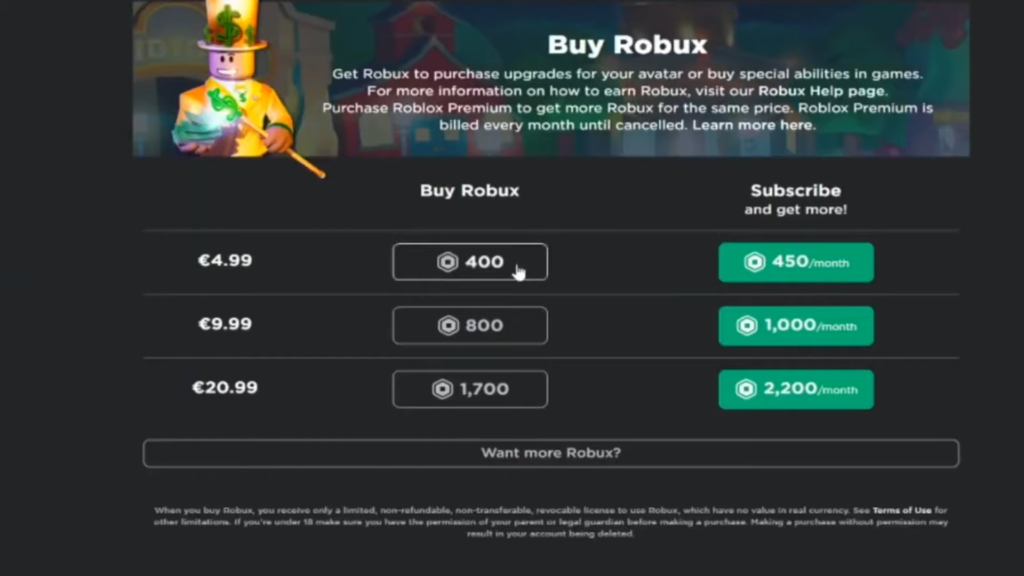
Turning Creativity into Opportunity
Monetization is a crucial aspect of game development that can turn your creative efforts into a sustainable opportunity. In Roblox, there are several monetization strategies you can employ to generate revenue from your game while maintaining an enjoyable experience for players.
Monetization Strategies
To monetize your Roblox game effectively, consider the following approaches:
- Subscriptions: Offer a subscription model for players who want exclusive benefits or content.
- Access Fees: Charge a one-time fee for access to your game or certain levels.
- In-game purchases: Sell items, abilities, or in-game currency that enhance the gameplay experience.
- Private Servers: Provide private servers for a fee, allowing players to enjoy the game with friends.
- Creator Store Sales: Sell plugins or assets to other creators on the Roblox Creator Store.
Ethical Considerations
When implementing monetization, it’s important to consider the ethical implications:
- Transparency: Be clear about what players are purchasing and avoid hidden costs.
- Fairness: Ensure that monetization doesn’t create an unfair advantage for paying players.
- Responsibility: Use chance-based monetization mechanics responsibly and be mindful of their impact on the player experience.
Examples of Successful Monetized Games
Looking at successful monetized games on Roblox can provide inspiration for your own strategies. Games like ‘Adopt Me’ and ‘Royale High’ have effectively used monetization to enhance their gameplay and generate revenue.
Conclusion: Roblox game development
Monetizing your Roblox game requires a balance between generating revenue and keeping the game fun and fair for all players. By employing the right strategies and considering the ethical aspects of monetization, you can create a profitable game that players will love and support. Remember, the key to successful monetization is providing value that players are willing to pay for.
Roblox Digital Gift Code for 1,700 Robux [Redeem Worldwide – Includes Exclusive Virtual Item] [Online Game Code]
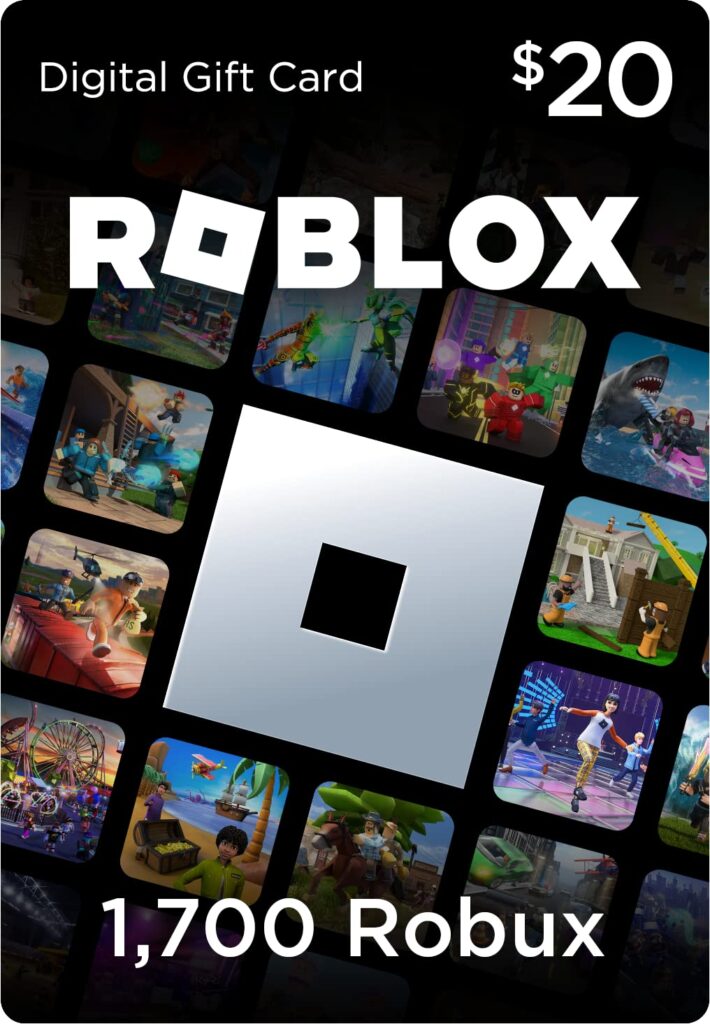
Conclusion: Embarking on a Roblox Game Development Odyssey
As we reach the end of our journey through the intricacies of Roblox game development, it’s clear that the path from a simple idea to a fully-fledged game is both challenging and rewarding. We’ve traversed the landscape of Roblox Studio, explored the art of game design, leveraged community assets, crafted immersive environments, polished and tested our creations, and even delved into the world of monetization.
Roblox game development is more than just coding and building; it’s about bringing a community together, sharing experiences, and sparking joy through interactive play. It’s a platform where creativity knows no bounds and where each game can tell a unique story.
Your Next Steps in Roblox game development
Now that you’re armed with knowledge and strategies, it’s time to take action. Start small, build your skills, and don’t be afraid to experiment. Remember, every great developer once stood where you are now, at the beginning of a creative adventure.
A Call to the Community
I invite you to share your development stories, successes, and even your setbacks. The Roblox community thrives on collaboration and support, so engage with fellow developers, participate in forums, and contribute to the ever-growing universe of Roblox games.
The Future Awaits
With each update to Roblox Studio and every new game released, the possibilities expand. Stay curious, stay inspired, and keep pushing the boundaries of what you can create. Your next game could be the one that captures the hearts of millions.
You may also like:

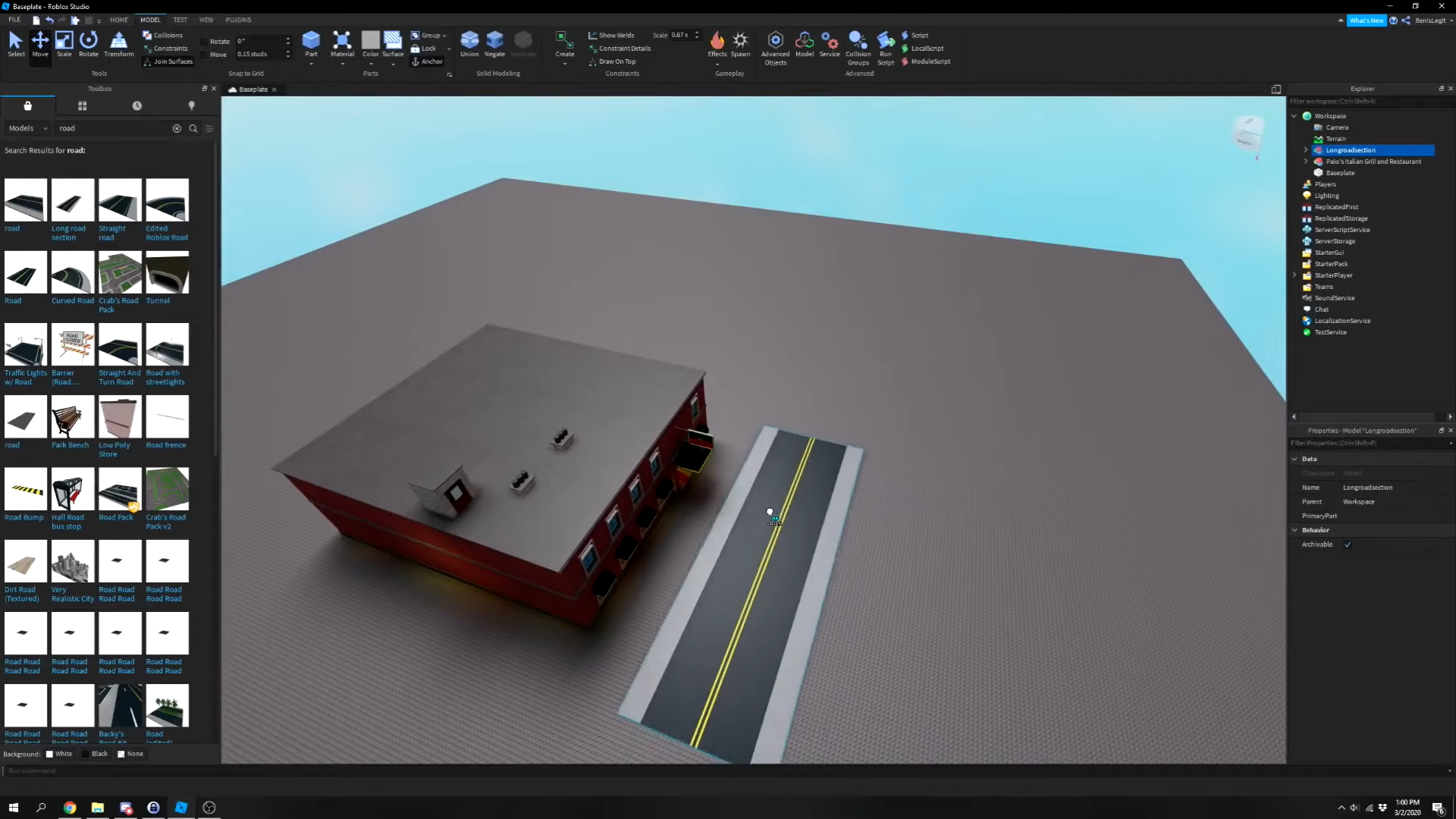
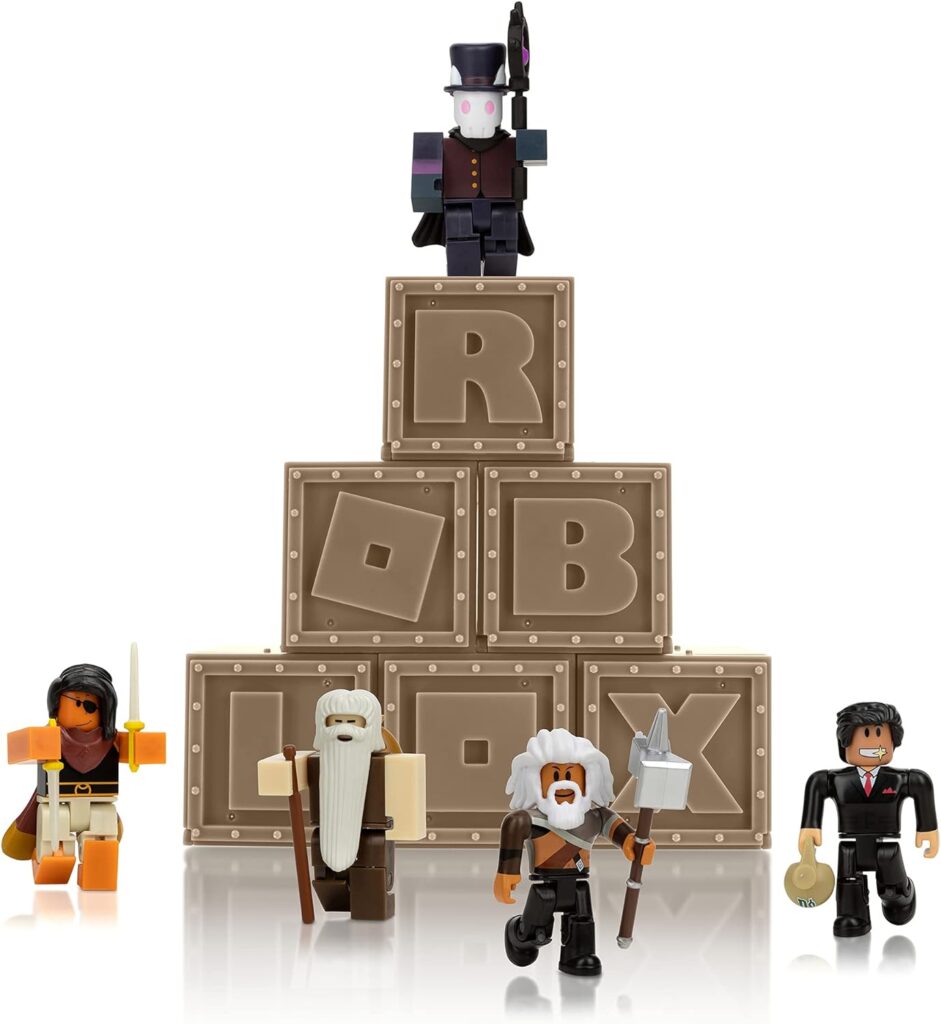



Pingback: Upcoming Mobile Games: What You Need To Be Looking For