PUBG: BATTLEGROUNDS is one of the most popular and competitive battle Royale games in the world, with millions of players competing for the amazing chicken dish.
Whether you are new to the game or an experienced officer, there are always ways to improve your skills and strategies.
In this blog post, I will share some tips and tricks that can help you survive and win in PUBG: BATTLEGROUNDS.
- Choose your landing spot wisely
- Loot smart and fast
- Stay in the safe zone and move with the circle
- Use the vehicles wisely
- Be aware of your surroundings and use the sound cues
- the peek function to look around corners without exposing yourself
- the free look function to look around without changing your direction
- the zeroing distance function to adjust your scope for long-range shots
- the map markers and the compass to communicate with your teammates
- the sound indicators on the mini-map to locate the direction and distance of gunshots
- the lean function to peek and shoot from cover
- the crouch jump function to jump through windows or over obstacles
- the prone function to crawl and hide in grass or bushes
- the inventory function to manage your items and attachments.
- the map function to plan your route and mark your destination
- the voice chat function to communicate with your teammates or enemies
- the kill feed function to monitor the kills and deaths of other players
- the Spectate function to watch your killer or your teammates after you die
- the replay function to watch your previous matches from different angles and perspectives
- the training mode function to practice your skills and test your weapons and attachments

1: Choose your landing spot wisely
One of the most important decisions you have to make in PUBG: BATTLEGROUNDS is where to land.
The map is huge and full of loot, but also full of enemies.
You have to balance the risks and rewards of landing in a busy or isolated area.
If you want to get in on the action right away, you can land in towns and cities like Pochinki, schools, military bases, or Hacienda del Patrón.
There is a lot of looting in these areas, but there is also a lot of competition.
You will have to fight your way out or die trying.
If you want to play safe and avoid the first battles, you can land in small villages, neighborhoods, or outlying areas, such as zharki, Primorsk, Water Purification, or Campo Militar These areas have little loot, but enemies a few too.
You can loot in peace and get ready for the mid-end game.
Of course, you can also land somewhere in the middle depending on your preference and play style.
The key is to assess your surroundings as you parachute in and adjust your landing position accordingly.
You can use the map and flight path to gauge where other players might land and avoid them if you want.
PLAYERUNKNOWN’S BATTLEGROUNDS – PlayStation 4
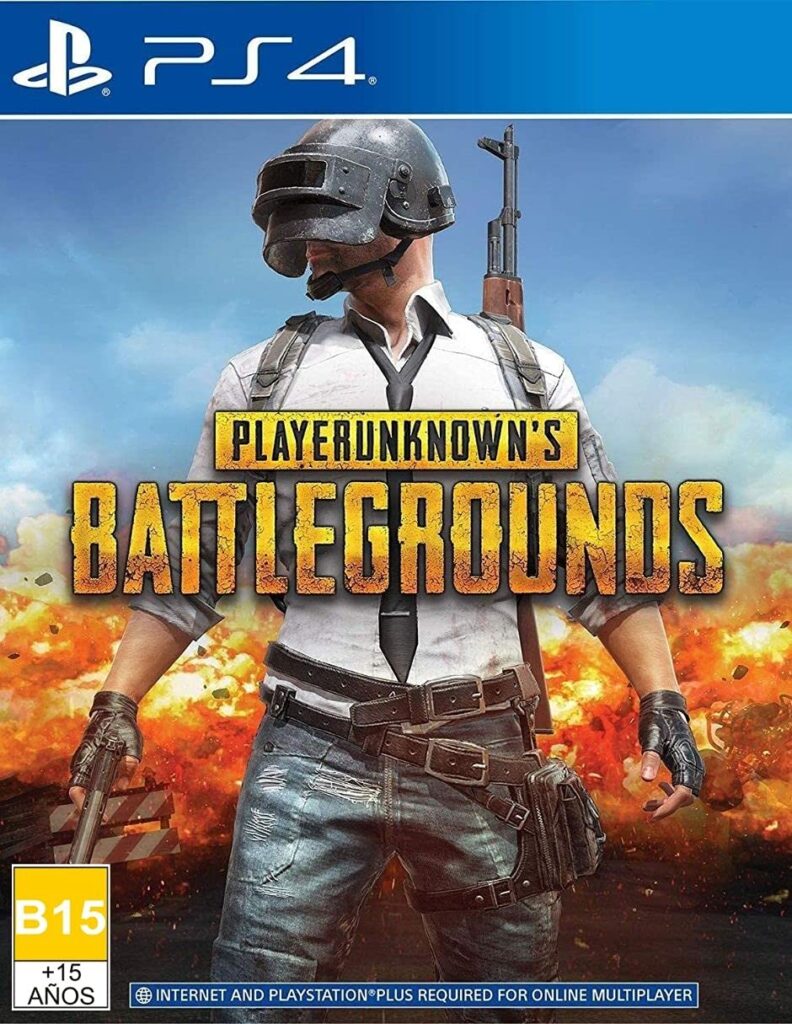
2: Loot smart and fast
Once you land, you need to loot as fast as possible to get the weapons, armor, accessories, and supplies you need.
You don’t want to waste time stealing things you don’t need, or leave out things that are useful.
Here are some tips on how to roll smarter and faster:
– Prioritizes weapons over anything else.
You need weapons to protect yourself, and to kill others. Ideally, you want to keep two weapons: one for range and one for long range.
The best weapons in this game are assault rifles (AR), such as the M416, AKM, SCAR-L, or Beryl M762.
Versatile and powerful, they can be used in any situation. Other good weapons are submachine guns (SMGs), such as the UMP45, Vector, or MP5K. They are great for close combat, especially when using a suppressor.
You can also use rifles, shotguns, and melee weapons as backup, but they are less reliable.
– Pick up a level three helmet and vest whenever you see them.
They are the best armor in the game and can save you from a headshot or a body shot. Even if they are damaged, they are still better than a level two or a level one.
However, sometimes you might want to leave a level three vest if it is too damaged, as it might break in the next fight and leave you vulnerable.
A level two vest with more durability might be a better option in that case.
– Grab the attachments that suit your weapons and playstyle.
Attachments can improve the performance of your weapons, such as the recoil, stability, accuracy, range, or stealth.
The best attachments are the suppressor, the compensator, the extended mag, the scope, and the grip.
However, not all attachments are compatible with all weapons, and some attachments might have trade-offs.
For example, the suppressor reduces the sound of your shots but also reduces the damage and the bullet speed.
The compensator reduces the recoil but also increases the sound and the muzzle flash.
You have to experiment and find the best combination for your weapons and playstyle.
– Don’t forget the items that can help you survive and heal.
Items such as bandages, first aid kits, med kits, painkillers, energy drinks, and adrenaline syringes can restore your health and boost your movement speed and recovery rate.
You should always have some of these items in your inventory, as you never know when you might get injured or need a boost.
You should also pick up items such as grenades, smoke grenades, Molotov cocktails, and flashbangs.
They can be used to attack, defend, distract, or escape from your enemies.
You can also use items such as gas cans, spike traps, or C4 to set up traps or ambushes for your enemies.
PUBG: Battlegrounds – The Official Light

3: Stay in the safe zone and move with the circle
The safe zone is the white circle on the map that indicates where you have to be to avoid taking damage from the blue zone, which is the shrinking area outside the white circle.
The blue zone deals more damage and moves faster as the game progresses, so you have to stay in the safe zone and move with the circle to survive.
There are different strategies on how to move with the circle, depending on your preference and playstyle.
Here are some of them:
– Edge strategy:
This strategy involves staying on the edge of the circle and moving along with it.
This way, you only have to worry about enemies in front of you, and you can use the blue zone as a cover behind you.
However, this strategy also has some drawbacks.
You might have to move a lot and run across open fields, exposing yourself to enemies in the center or on the opposite edge.
You might also get caught by the blue zone if it shifts away from you or if you encounter enemies on your way.
– Center strategy:
This strategy involves moving to the center of the circle and holding a position there.
This way, you have a better chance of being in the next circle and you can avoid running across open fields.
You can also spot and shoot enemies who are moving towards the center from the edge.
However, this strategy also has some drawbacks.
You might have to fight your way to the center and face enemies who are already there.
You might also get surrounded by enemies from all directions and have no escape route.
– Rotation strategy:
This strategy involves moving around the circle and looking for the best position in each circle.
This way, you can avoid being predictable and take advantage of the terrain, the buildings, or the vehicles.
You can also flank and surprise enemies who are holding a position or moving in a straight line.
However, this strategy also has some drawbacks.
You might have to move a lot and expose yourself to enemies who are watching or following you.
You might also miss the best position or get caught by the blue zone if you move too late or too slow.
JINX PUBG Foam Frying Pan 1:1 Scale Prop Replica, Black, 14″

4: Use the vehicles wisely
Vehicles are a great way to move around the map and get to the safe zone faster. They can also be used as cover, weapons, or traps.
However, vehicles also have some disadvantages and risks. Here are some tips on how to use the vehicles wisely:
– Choose the right vehicle for the right situation:
There are different types of vehicles in PUBG:
BATTLEGROUNDS, such as cars, motorcycles, trucks, boats, or gliders.
Each vehicle has its own pros and cons, such as speed, durability, handling, noise, or capacity.
You have to choose the vehicle that suits your needs and the terrain.
For example, cars are fast and stable, but loud and conspicuous.
Motorcycles are agile and stealthy, but fragile and risky.
Trucks are durable and spacious, but slow and clumsy.
Boats are useful for crossing water, but useless on land. Gliders are fun and exciting, but hard to find and control.
– Drive carefully and avoid crashing.
Driving in PUBG:
BATTLEGROUNDS can be tricky and dangerous, especially on rough terrain, narrow roads, or high speed.
You have to drive carefully and avoid crashing into obstacles, such as trees, rocks, fences, or buildings.
Crashing can damage your vehicle and yourself, and also alert your enemies to your location.
You also have to watch out for enemies who might shoot at you, throw grenades at you, or set up roadblocks or spike traps for you.
You can try to dodge their attacks or fight back if you have a passenger who can shoot from the vehicle.
– Park smartly and hide your vehicle.
Parking in PUBG:
BATTLEGROUNDS can be as important as driving, as it can affect your survival and your strategy.
You have to park smartly and hide your vehicle so that it doesn’t attract attention or give away your position.
You can park your vehicle behind a cover, such as a building, a hill, or a rock. You can also park your vehicle inside a garage, a shed, or a tunnel.
You can also park your vehicle far away from your actual location, or in a place where it looks natural, such as a road, a parking lot, or a gas station.
Mobile Game Controller w/ L1R1 L2R2 Triggers [ 6 Finger ], PUBG/COD Mobile Controller w/Cooling Fan & 1200mAh Power Bank, Gaming Grip Joystick Gamepad, Shoot Aim Keys for 4.7-6.5″ Android iOS Phone

5: Be aware of your surroundings and use the sound cues
Awareness is one of the most important skills in PUBG:
BATTLEGROUNDS, as it can help you spot and avoid enemies, or find and kill them.
You have to be aware of your surroundings and use the sound cues to your advantage.
Sound cues are the noises that you and your enemies make, such as footsteps, gunshots, reloads, heals, vehicles, doors, windows, or crates.
You can use the sound cues to locate, identify, and track your enemies, or to deceive, distract, and ambush them.
Here are some tips on how to use the sound cues effectively:
Use headphones and adjust the volume. Headphones are essential for playing PUBG: BATTLEGROUNDS
6: the peek function to look around corners without exposing yourself
PUBG is a game that requires quick reflexes, strategic thinking, and situational awareness.
One of the most important skills to master in PUBG is peeking, which is the ability to look around corners or cover without exposing yourself to enemy fire.
Peeking can give you an advantage in combat, as you can spot enemies before they spot you, and take them out with precise shots.
Peek Settings
The first thing you need to do is to adjust your peek settings in the game.
There are two options for peeking: hold or toggle.
Hold means that you have to press and hold a key (Q or E by default) to peek, and release it to stop peeking.
Toggle means that you have to press a key once to peek, and press it again to stop peeking.
The choice between hold or toggle is mostly personal preference, but we recommend using hold, as it gives you more control and flexibility over your peeking.
You can peek for as long or as short as you want, and quickly switch between left and right peeking.
Peek Techniques
There are different ways to peek in PUBG, depending on the situation and the type of cover you are using.
Here are some of the most common peek techniques and when to use them:
- Lean peek: This is the basic peek technique, where you simply lean to the left or right by pressing Q or E. This is useful when you are behind a wall, a door, a window, or any other cover that allows you to peek horizontally. Lean peeking is good for scouting, spotting, and sniping enemies at medium to long range. However, be careful not to expose too much of your body or head, as you can still be shot by enemies who are also peeking or have a better angle on you.
- Crouch peek: This is a variation of the lean peek, where you also crouch by pressing C. This is useful when you are behind a low cover, such as a car, a crate, a rock, or a fence. Crouch peeking allows you to peek over the cover, while still keeping most of your body hidden. Crouch peeking is good for engaging enemies at close to medium range, especially with automatic weapons. However, be aware that crouching reduces your mobility and makes you an easier target for grenades and headshots.
- Jump peek: This is an advanced peek technique, where you jump by pressing Space, and lean in mid-air by pressing Q or E. This is useful when you are behind a high cover, such as a roof, a balcony, a hill, or a tree. Jump peeking allows you to peek over the cover, while still being unpredictable and hard to hit. Jump peeking is good for surprising and confusing enemies at any range, especially with shotguns or bolt-action rifles. However, be careful not to jump too often or too predictably, as you can expose yourself to enemy fire and fall damage.
Peek Tips
Here are some general tips and tricks to improve your peeking skills in PUBG:
- Practice: The best way to get better at peeking is to practice it in different scenarios and environments. You can use the training mode, the custom games, or the arcade mode to practice your peeking without risking your rank or stats. You can also watch streamers or videos of pro players who are good at peeking and learn from their techniques and habits.
- Mix it up: The worst thing you can do when peeking is to be predictable and repetitive. If you peek from the same spot, at the same angle, and at the same time, you will be an easy target for your enemies. Try to vary your peeking by changing your position, your direction, your speed, and your weapon. For example, you can peek from the left, then from the right, then from the center, or you can peek with a sniper rifle, then with an assault rifle, then with a grenade. The more unpredictable you are, the more chances you have to catch your enemies off guard and win the fight.
- Use sound: Sound is a crucial element in PUBG, as it can give you a lot of information about your surroundings and your enemies. You can use sound to your advantage when peeking, by listening to the footsteps, the gunshots, the reloads, and the voice chats of your enemies. You can also use sound to deceive your enemies, by making noise, such as shooting, throwing grenades, or driving vehicles, to distract them or lure them out of cover. Sound can also help you communicate with your teammates, by calling out the location, the direction, and the status of your enemies.
MGC ClawSocks, Mobile Phone Gaming Finger Sleeves, Gamer Thumb Protector/Stabilizer/Compression Support Sleeve, PUBG Game Hand Controller Gloves/Cover/Wrap, Durable Fiber/Breathable/Sweatproof, 6 Pack

7:the free look function to look around without changing your direction
Use the free look function to look around without changing your direction.
You can use the Alt key to free look while running, driving, or parachuting.
This can help you scan your surroundings for enemies, vehicles, or loot without losing your momentum or direction.
8:the zeroing distance function to adjust your scope for long-range shots
Use the zeroing distance function to adjust your scope for long-range shots.
You can use the Page Up and Page Down keys to change the zeroing distance of your scope, which is the distance at which your bullet will hit the center of the crosshair.
This can help you compensate for the bullet drop and hit your target more accurately.
9: the map markers and the compass to communicate with your teammates
Use the map markers and the compass to communicate with your teammates.
You can use the right mouse button to place a marker on the map, which will also show up on the compass at the top of the screen.
This can help you coordinate your movements, positions, and targets with your teammates without using voice chat.
IMIKE 4 Pcs Metal Keychains Level 3 Helmet Kar98K Backpack Frying Pan Key Ring Gifts

10:the sound indicators on the mini-map to locate the direction and distance of gunshots
The sound indicators on the mini-map are a feature that helps you locate the direction and distance of gunshots in PUBG. They appear as small circles with different colors and sizes, depending on the type and intensity of the sound. Here is a brief explanation of what they mean:
- Orange circle: This indicates a gunshot sound from an enemy player. The size of the circle represents the distance of the sound, with smaller circles being farther away and larger circles being closer. The position of the circle on the mini-map shows the direction of the sound, with the center being your location and the edge being the horizon.
- Yellow circle: This indicates a gunshot sound from a teammate or yourself. The same rules for the size and position of the circle apply to the orange circle, but the color is different to distinguish friendly fire from enemy fire.
- Red circle: This indicates a bomb sound from the red zone or an air strike. The size and position of the circle are fixed, as they correspond to the location of the explosion on the map. The circle will flash and disappear after the sound is over.
- Blue circle: This indicates a vehicle sound from an enemy or a teammate. The size and position of the circle follow the same logic as for the gunshot sounds, but the color is different to distinguish vehicles from weapons.
- Green circle: This indicates a footstep sound from an enemy or a teammate. The size and position of the circle are similar to the gunshot sounds, but the color is different to distinguish footsteps from other sounds.
The sound indicators on the mini-map are a useful tool to help you locate and identify enemies, allies, and dangers in PUBG.
However, they are not always accurate or reliable, as they can be affected by factors such as terrain, weather, distance, and sound settings.
Therefore, you should also use your ears and headphones to listen to the actual sounds in the game, and not rely solely on the mini-map.
One way to improve your sound experience and performance in PUBG is to adjust your sound settings and use external programs that can enhance the audio quality and balance.
For example, you can use Sound Lock, a program that limits the top pitches of sounds that are louder than some others in PUBG.
This can help you hear the low footsteps and gunshots better, without hurting your ears or losing important sounds.
You can also use Windows Sound Equalization, a feature that boosts the volume of quiet sounds and reduces the volume of loud sounds in the game.
This can help you hear the sounds more clearly and evenly, without missing any details or being overwhelmed by noise.
11: the lean function to peek and shoot from cover.
Use the lean function to peek and shoot from the cover.
You can use the Z and C keys to lean left and right, which will expose less of your body and make you harder to hit.
You can also change the settings to make the lean function toggle or hold, depending on your preference.
Youtooz PUBG Rammie 6 in Stickie, Official Stuffed PUBG Rammie Plush by Youtooz PUBG: Battlegrounds Collection
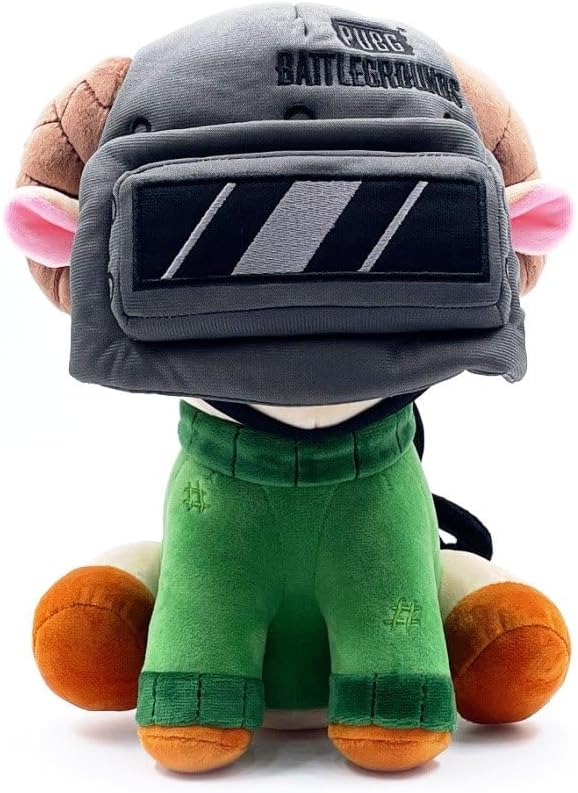
12:the crouch jump function to jump through windows or over obstacles
Use the crouch jump function to jump through windows or over obstacles.
You can use the spacebar and the C key together to perform a crouch jump, which will allow you to jump higher and farther than a normal jump.
You can also bind the crouch jump to a single key in the settings, such as the V key, to make it easier to execute.
13:the prone function to crawl and hide in grass or bushes
Use the prone function to crawl and hide in grass or bushes.
You can use the X key to go prone, which will make you almost invisible to enemies who are far away or not paying attention.
However, be careful of enemies who are close by or have a good angle, as they can still spot and shoot you easily.
You should also avoid going prone on hills or slopes, as your legs will stick out and give you away.
14:the inventory function to manage your items and attachments.
Use the inventory function to manage your items and attachments.
You can use the Tab key to open the inventory, which will show you all the items and attachments you have, as well as your backpack, vest, and helmet capacity.
You can drag and drop items and attachments to equip, unequip, or drop them.
You can also right-click items and attachments to use, equip, or drop them quickly.
You can also use the inventory to heal, boost, or throw items, by dragging them to the bottom right slots and using the corresponding number keys.
15: the map function to plan your route and mark your destination
Use the map function to plan your route and mark your destination.
You can use the M key to open the map, which will show you the whole map, the plane path, the safe zone, the blue zone, the red zone, and the care package locations.
You can use the mouse wheel to zoom in and out, and the right mouse button to place a marker on the map, which will also show up on the compass and the mini-map.
You can use the map to decide where to land, where to loot, where to move, and where to avoid.
ArtkticaSupply – Frag Grenade Keychain
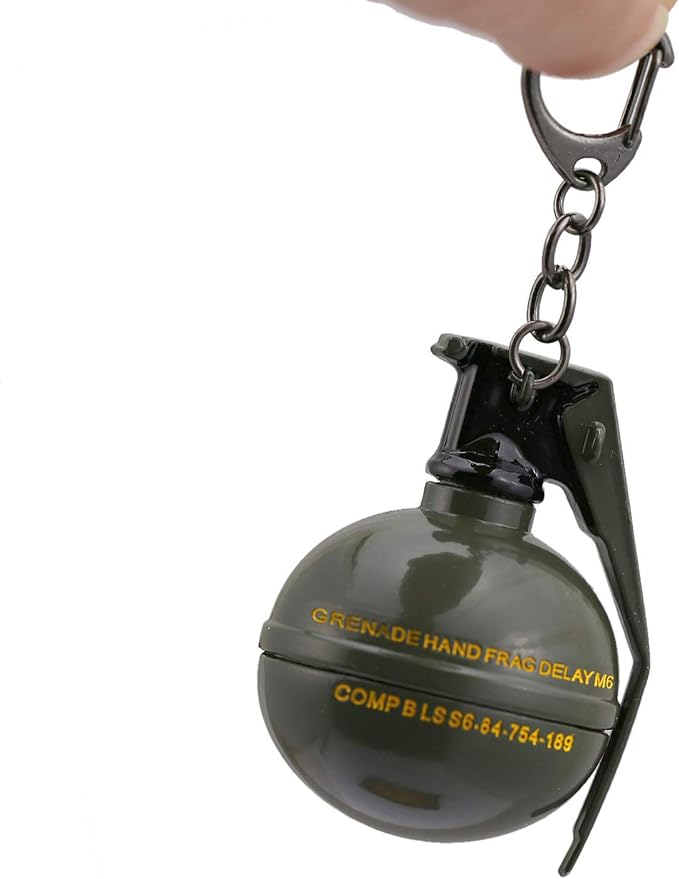
16:the voice chat function to communicate with your teammates or enemies
Use the voice chat function to communicate with your teammates or enemies.
You can use the T key to talk to your teammates, and the Y key to talk to everyone nearby.
You can also change the settings to make the voice chat function push to talk or always on, depending on your preference.
You can use the voice chat to coordinate your actions, share information, or taunt your enemies.
However, be careful of revealing your location or your plans to your enemies, or annoying your teammates with unnecessary chatter.
17: the kill feed function to monitor the kills and deaths of other players
Use the kill feed function to monitor the kills and deaths of other players.
You can see the kill feed on the top right corner of the screen, which will show you the name, weapon, and distance of each kill.
You can use the kill feed to estimate how many players are left, what weapons they have, and where they are.
You can also use the kill feed to confirm your kills or to see if your enemies or teammates are killed.
18:the Spectate function to watch your killer or your teammates after you die
Use the spectate function to watch your killer or your teammates after you die.
You can use the Page Up and Page Down keys to switch between different perspectives, and the mouse wheel to zoom in and out.
You can use the spectate function to learn from your mistakes, to see how the game ends, or to report any cheaters or hackers.
19:the replay function to watch your previous matches from different angles and perspectives
Use the replay function to watch your previous matches from different angles and perspectives.
You can access the replay function from the main menu, where you can see a list of your recent matches, along with the date, time, mode, map, rank, kills, and duration.
You can select any match and watch it from your own perspective, a free camera, or any other player’s perspective.
You can also use the timeline, the speed, and the pause buttons to control the playback.
You can use the replay function to analyze your performance, to relive your best moments, or to create your own highlights or videos.
Funko Pop! Games: PUBG – The Lone Survivor

20:the training mode function to practice your skills and test your weapons and attachments
Use the training mode function to practice your skills and test your weapons and attachments.
You can access the training mode from the main menu, where you can join a 30-minute session with up to 20 players on a small map.
You can find and use any weapon, attachment, item, vehicle, or equipment in the game, and practice your shooting, driving, parachuting, or looting skills.
You can also interact with other players, or ignore them entirely. You can use the training mode to warm up, to experiment, or to have fun.

PUBG: BATTLEGROUNDS
is a game that has a lot of strengths and weaknesses, and it is not for everyone.
It is a game that can be fun and exciting, but also frustrating and boring.
It is a game that can be realistic and tactical, but also random and unfair.
It is a game that can be diverse and varied, but also buggy and clunky.
It is a game that has a lot of momentum, but also a lot of competition.
It is a game that has a lot of fans, but also a lot of critics.
It is a game that has a lot of history, but also a lot of future.
It is a game that you should try for yourself, and see if you like it or not.




